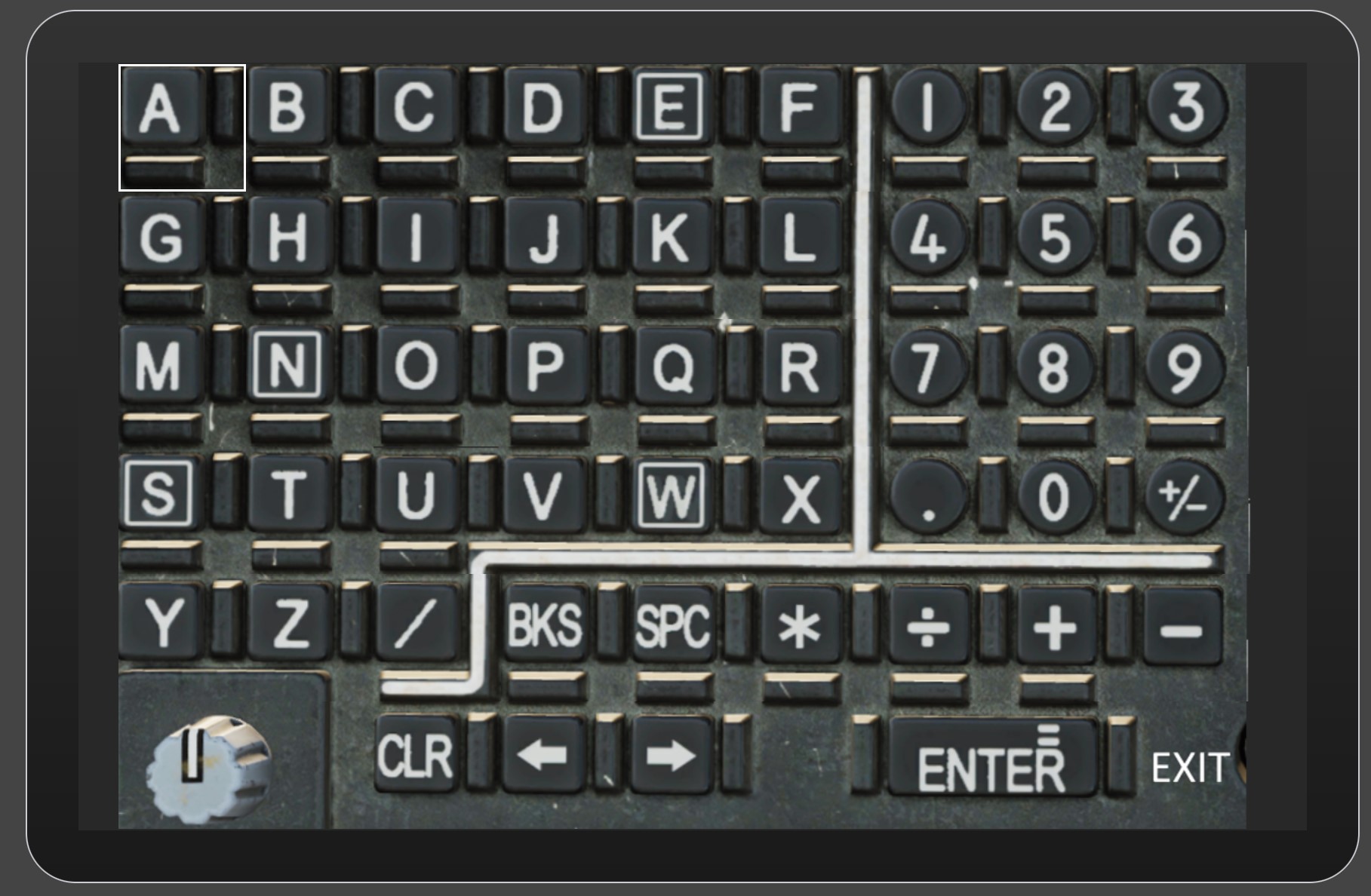AH-64D Keyboard Unit Page v1.0 (Original Skin) for Touch Portal
DCS World 2.7
AH-64D
Keybord Unit for AH-64 for Touch Portal
You need to install the following
1) Touch Portal program for Windows 10 - https://www.touch-portal.com/#downloadstitle
2) Touch Portal PRO version for Android - https://play.google.com/store/apps/details?id=rils.apps.touchportal
3) Support for Touch Portal - https://www.touch-portal.com/
4) Discord - https://discord.com/invite/MgxQb8r
_________________________________________________________________________________________________________________________________________________________________________________
How to use:
Unzip and import the "AH_64_Keyboard.tpz" page into Touch Portal.
All keys are assigned by default as they appear in DCS, except for three that I changed due to program issues and you will need to assign them in your DCS:
!!! IMPORTANT!!!
_________________________________________________________________________________________________________________________________________________________________________________
Was created for German keyboard layout, for US keyboard please swap the keys "X" and "Y"!
KU Scratchpad Brightness Knob - CCW/Decrease = LAlt + LCtl + Page Down
KU Scratchpad Brightness Knob - CCW/Decrease = LAlt + LCtl + Page Up
You need to install the following
1) Touch Portal program for Windows 10 - https://www.touch-portal.com/#downloadstitle
2) Touch Portal PRO version for Android - https://play.google.com/store/apps/details?id=rils.apps.touchportal
3) Support for Touch Portal - https://www.touch-portal.com/
4) Discord - https://discord.com/invite/MgxQb8r
_________________________________________________________________________________________________________________________________________________________________________________
How to use:
Unzip and import the "AH_64_Keyboard.tpz" page into Touch Portal.
All keys are assigned by default as they appear in DCS, except for three that I changed due to program issues and you will need to assign them in your DCS:
!!! IMPORTANT!!!
_________________________________________________________________________________________________________________________________________________________________________________
Was created for German keyboard layout, for US keyboard please swap the keys "X" and "Y"!
KU Scratchpad Brightness Knob - CCW/Decrease = LAlt + LCtl + Page Down
KU Scratchpad Brightness Knob - CCW/Decrease = LAlt + LCtl + Page Up
- Licence: Freeware - Version Gratuite, Distribution non limitée
- Langue: Anglais
- Taille: 1.72 Mo
- Téléchargé: 123
- Commentaires: 6
- Commentaires
Chargement des commentaires...