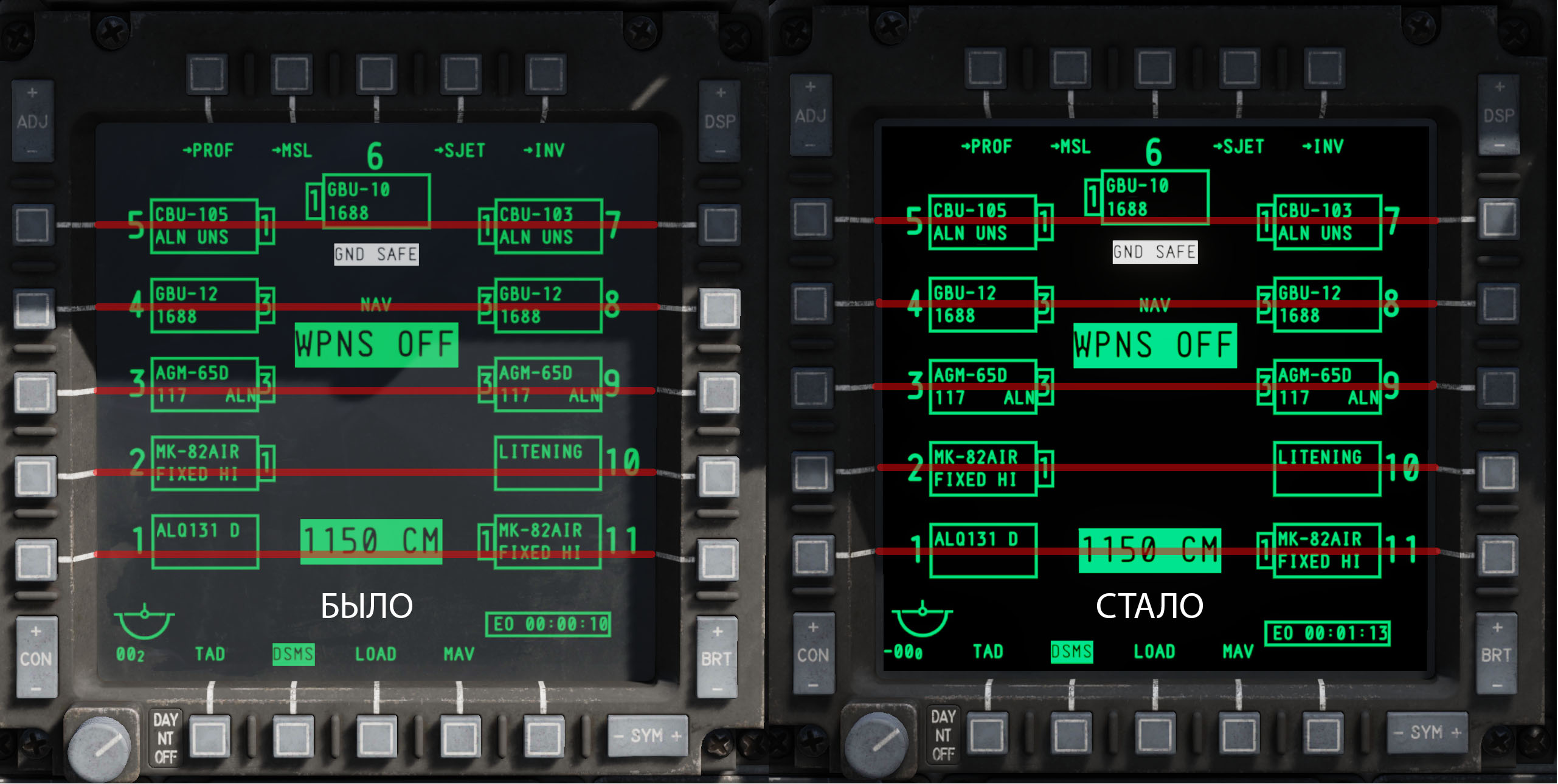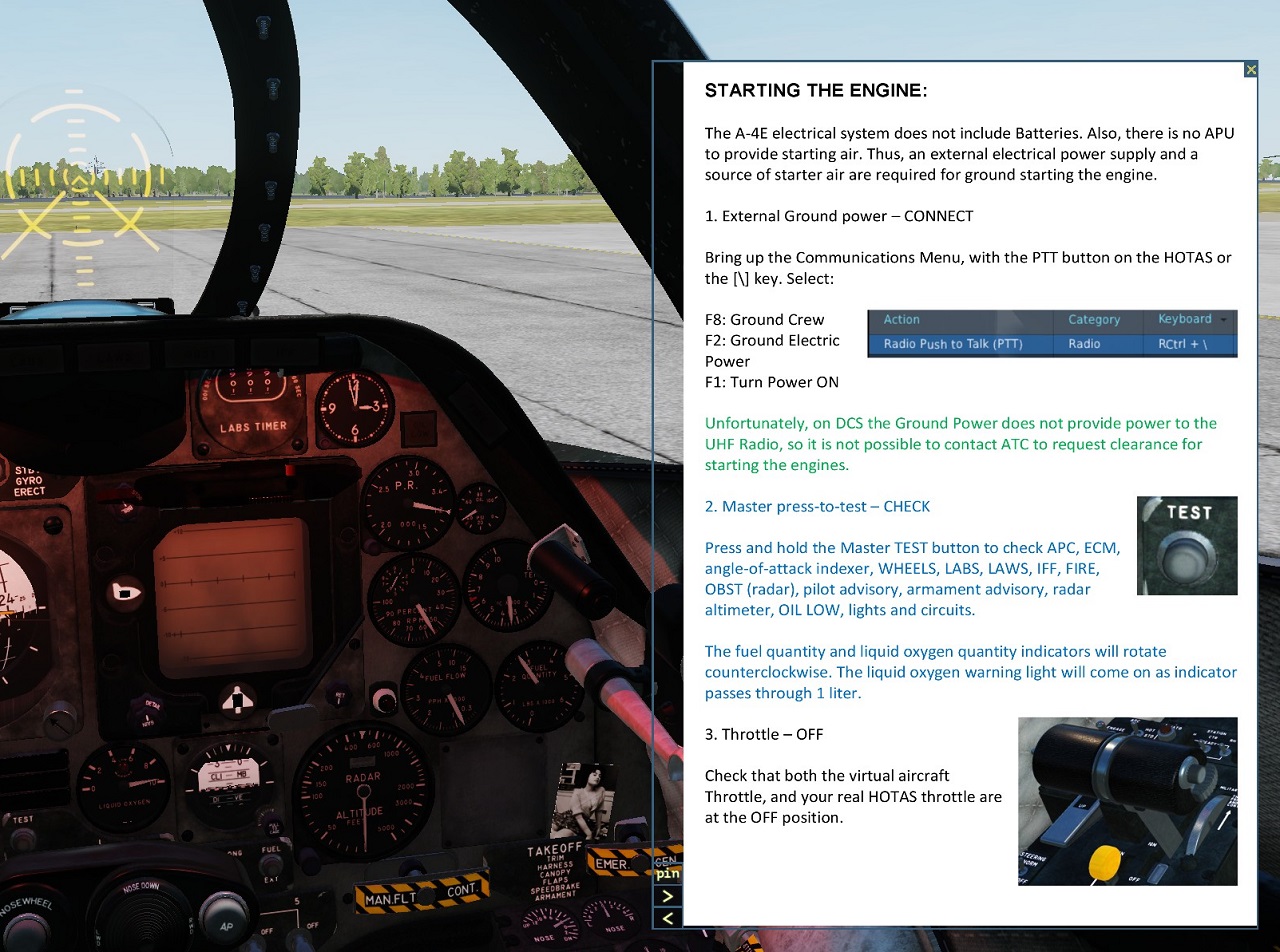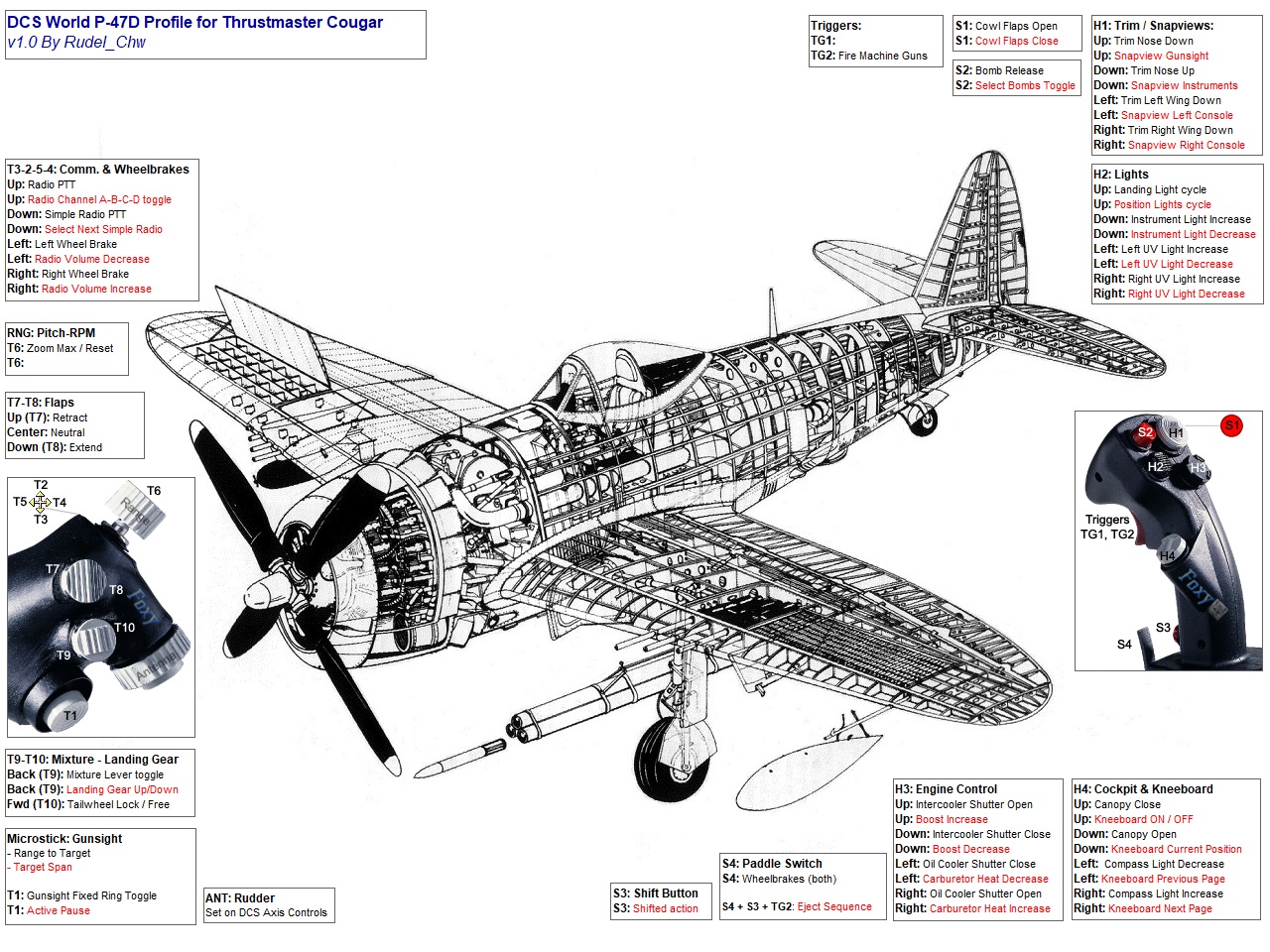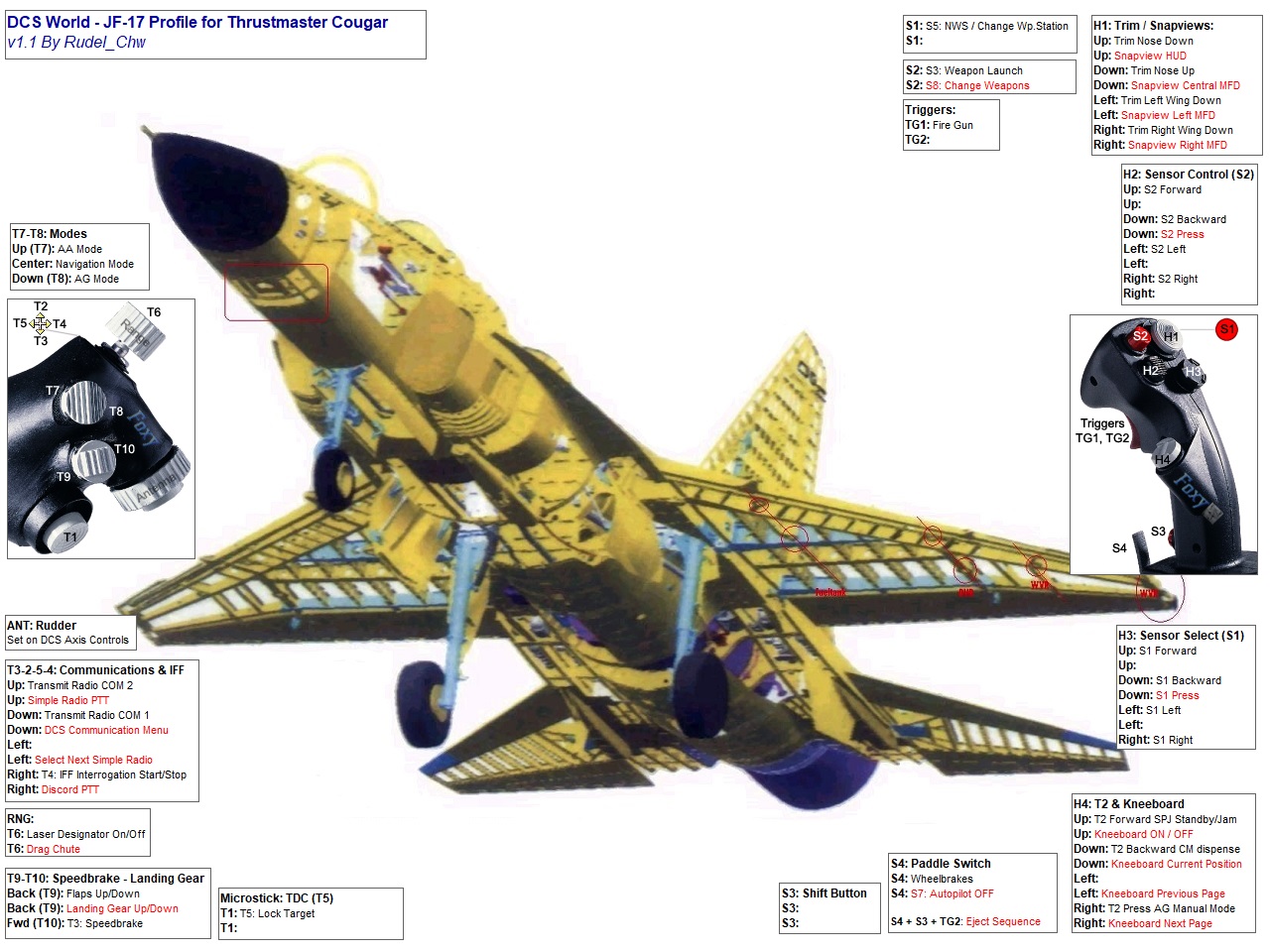Free Community Content
DCS World 2.9
A-10C II Tank Killer
Произведена коррекция изображения на дисплеях по вертикали символов. Если по горизонтали всё ровно было, то вот по вертикали символы были смещены снизу вверх. Это мне показалось странным и нелогичным и неправильным. Я решил это исправить.
Correction of the image on the displays along the vertical characters. If everything was even horizontally, then vertically the symbols were shifted from bottom to top. It seemed to me strange and illogical and wrong. I decided to fix it.
Correction of the image on the displays along the vertical characters. If everything was even horizontally, then vertically the symbols were shifted from bottom to top. It seemed to me strange and illogical and wrong. I decided to fix it.
- License: Freeware - Free version, Unlimited distribution
- Language: Any language
- Size: 8.97 Kb
- Downloaded: 383
- Comments: 7
DCS World 2.5
Other
This is a summary of the A-4E Normal (i.e. non-combat) Procedures, adapted for the Community Mod A-4E Skyhawk (version 2.0 Beta). I intend to do a follow-up with the Combat Procedures, soon.
- License: Freeware - Free version, Do Not Redistribute
- Language: English
- Size: 3.17 Mb
- Downloaded: 4032
- Comments: 9
Any version
F/A-18C
Realistic checklists, quickstart guide, detailed list of all weapons, HAFU and BRA helpers, and more.
- License: Freeware - Free version, Unlimited distribution
- Language: English
- Size: 4.24 Mb
- Downloaded: 29854
- Comments: 65
Any version
A-10C II Tank Killer
Realistic checklists, HOTAS tables, RWR threats, weapons list, cockpit diagram, and more.
- License: Freeware - Free version, Unlimited distribution
- Language: English
- Size: 10.72 Mb
- Downloaded: 13532
- Comments: 41
DCS World 2.5
F-16C Viper
2024.6.26 UPDATED
kim_123456#3214
Donation page
https://ko-fi.com/kim123456
Any donation would be very helpful !!
Thanks !!
kim_123456#3214
Donation page
https://ko-fi.com/kim123456
Any donation would be very helpful !!
Thanks !!
- License: Freeware - Free version, Unlimited distribution
- Language: English
- Size: 221.02 Mb
- Downloaded: 1725
- Comments: 13
DCS World 2.9
F/A-18C
Cleaner cockpit textures for the F/A-18C Hornet.
After unpacking this file, you can place the F/A-18C HORNET cleanpit map into the saved games folder. ...users/[name]/saved games/DCS.openbeta/Liveries/Cockpit_F-18C If after unpacking the files are not in a folder, please make one in the above mentioned path, and place the files in that folder. Then in DCS, go to options (settings), select the SPECIAL tab, select F/A-18C and in customized Cockpit select FA-18C HORNET cleanpit.
Forum page : https://forum.dcs.world/topic/193843-fa-18c-hornet-pit-v18-fa-18c-hornet-cleanpit/
After unpacking this file, you can place the F/A-18C HORNET cleanpit map into the saved games folder. ...users/[name]/saved games/DCS.openbeta/Liveries/Cockpit_F-18C If after unpacking the files are not in a folder, please make one in the above mentioned path, and place the files in that folder. Then in DCS, go to options (settings), select the SPECIAL tab, select F/A-18C and in customized Cockpit select FA-18C HORNET cleanpit.
Forum page : https://forum.dcs.world/topic/193843-fa-18c-hornet-pit-v18-fa-18c-hornet-cleanpit/
- License: Freeware - Free version, Unlimited distribution
- Language: English
- Size: 179.07 Mb
- Downloaded: 3551
- Comments: 14
Any version
Other
Your F10 map for when you can't use the F10 map. Includes Marianas WWII, Cold War Germany, Iraq, Afghanistan, Kola, Sinai, Normandy, South Atlantic, Mariana Islands, Syria, Persian Gulf, Nevada, The Channel, and Caucasus.
- License: Freeware - Free version, Unlimited distribution
- Language: English
- Size: 87.67 Mb
- Downloaded: 18936
- Comments: 149
DCS World 2.5
P-47D Thunderbolt
ThrustMaster Cougar Profile for DCS World P-47D
v1.0 by Rudel-Chw (Eduardo Ahumada, Antofagasta, Chile)
Jun / 2020
Software:
Profile tested with DCS World 2.5; driver Thrustmaster 2007_HCO_Vista_64_RC1; Foxy 4.2
Instructions for installing these softwares are here: https://forums.eagle.ru/showthread.php?t=181049
Cougar Mode:
After downloading the Profile into the Cougar memory, make sure that on the Cougar Control Panel the mode "Button & Axis emulation" is ON (green).
Where to put the Files:
Put the four files of this Profile, on the folder Program Files (x86)\HOTAS\Files.
Headtracking:
This Profile is designed to be used along with Headtracking. It has no buttons setup for view control.
Rudder Pedals
Since I dont have Rudder pedals, I've designed this profile so that the ANT rotary can be assigned as Rudder, since it's easy to control using your thumb. Assign the Axis on Option-Controls within DCS.
If you detect a bug with this Profile, please report it on this Forum thread: https://forums.eagle.ru/showthread.php?t=277119
v1.0 by Rudel-Chw (Eduardo Ahumada, Antofagasta, Chile)
Jun / 2020
Software:
Profile tested with DCS World 2.5; driver Thrustmaster 2007_HCO_Vista_64_RC1; Foxy 4.2
Instructions for installing these softwares are here: https://forums.eagle.ru/showthread.php?t=181049
Cougar Mode:
After downloading the Profile into the Cougar memory, make sure that on the Cougar Control Panel the mode "Button & Axis emulation" is ON (green).
Where to put the Files:
Put the four files of this Profile, on the folder Program Files (x86)\HOTAS\Files.
Headtracking:
This Profile is designed to be used along with Headtracking. It has no buttons setup for view control.
Rudder Pedals
Since I dont have Rudder pedals, I've designed this profile so that the ANT rotary can be assigned as Rudder, since it's easy to control using your thumb. Assign the Axis on Option-Controls within DCS.
If you detect a bug with this Profile, please report it on this Forum thread: https://forums.eagle.ru/showthread.php?t=277119
- License: Freeware - Free version, Do Not Redistribute
- Language: English
- Size: 457.78 Kb
- Downloaded: 390
- Comments: 0
DCS World 2.9
F/A-18C
Swiss Air Force J-5011 Tigers 2020 V 2.2
Update March 2024
- new Helmet texture
- higher resolution
New in V 2.1
- Corrected tiger texture to looking forward
New in V2.0
- New Roughmet layers with glass materiel for the interception beam in the nose
- New Tiger Texture nose art
- improved the beam texture
- added roughmet for the helmet texture to look less glossy
Features:
- new Helmet texture "Tiger"
- changed the Patch on the pilot suit
- Used HD Images and corrected a lot by handpainting
Update March 2024
- new Helmet texture
- higher resolution
New in V 2.1
- Corrected tiger texture to looking forward
New in V2.0
- New Roughmet layers with glass materiel for the interception beam in the nose
- New Tiger Texture nose art
- improved the beam texture
- added roughmet for the helmet texture to look less glossy
Features:
- new Helmet texture "Tiger"
- changed the Patch on the pilot suit
- Used HD Images and corrected a lot by handpainting
- License: Freeware - Free version, Unlimited distribution
- Language: English
- Size: 127.75 Mb
- Downloaded: 1266
- Comments: 5
DCS World 2.5
JF-17 Thunder
TM Hotas Cougar, Foxy profile for DCS JF-17.<br />
Updated 1.1 version. Fixed Gun trigger, that stopped working after a X:START WAIT USER RESPONSE trigger.
Updated 1.1 version. Fixed Gun trigger, that stopped working after a X:START WAIT USER RESPONSE trigger.
- License: Freeware - Free version, Do Not Redistribute
- Language: English
- Size: 324.47 Kb
- Downloaded: 194
- Comments: 1